Relevant people
AI 一次性给答案,这是错误的开发姿势,正确的姿势就同你”开发过程“一样不断完善这个软件
- Born: Joined May 2025
- Email: touhlih@gmail.com
Upcoming event:The learning conference on Sep 19 2022 View event
https://www.ainooc.com
Satisfied conveying a dependent
https://www.ainooc.com
Satisfied conveying a dependent
What’s happening
原来数学也可以这么有趣
Jun 12 this is a comment
另外,为让所有人都能看到这个表单,需修改谷歌表单权限。让...
Jun 12 this is a comment
表单跳转忘了个细节,第一步表单设置中。可指定工作流运...
Jun 12 this is a comment
谷歌表格设置简单说明下:① Operation 选 Ap...
Jun 12 this is a comment
左侧切换到Schema Tab,这样每个字段都可以拖拽到右侧...
Jun 12 this is a comment
n8n的每一步节点,都需要上一步执行拿到数据,这样才能测试。
Jun 12 this is a comment
写入谷歌表格谷歌表格、文档等可以作为中间存储或展示用。...
Jun 12 this is a comment
代码处理JSON:// Code Node 代码con...
Jun 12 this is a comment
代码处理JSON大模型生成的内容是非标准的JSON,需加一...
Jun 12 this is a comment
点 Add Option加一个Maximum of Toke...
Jun 12 this is a comment
② 弹窗出现Parameters Tab,点Source f...
Jun 12 this is a comment
添加大模型节点① 点表单节点右侧的+号,搜LLM,找到Ba...
Jun 12 this is a comment
勾选Required Field(必填项)避免大模型收不...
Jun 12 this is a comment
② 添加后配置表单1. Form Title 表单标题,...
Jun 12 this is a comment
创建一个表单节点① 点击 + 号,搜 form,找到 n8...
Jun 12 this is a comment
学好基本功,AI才能真正助你一臂之力作者:Manda Pu...
Jun 11 this is a comment
一款全新的工作流 IDE 解决的痛点- 本地环境配置繁...
Jun 11 this is a comment
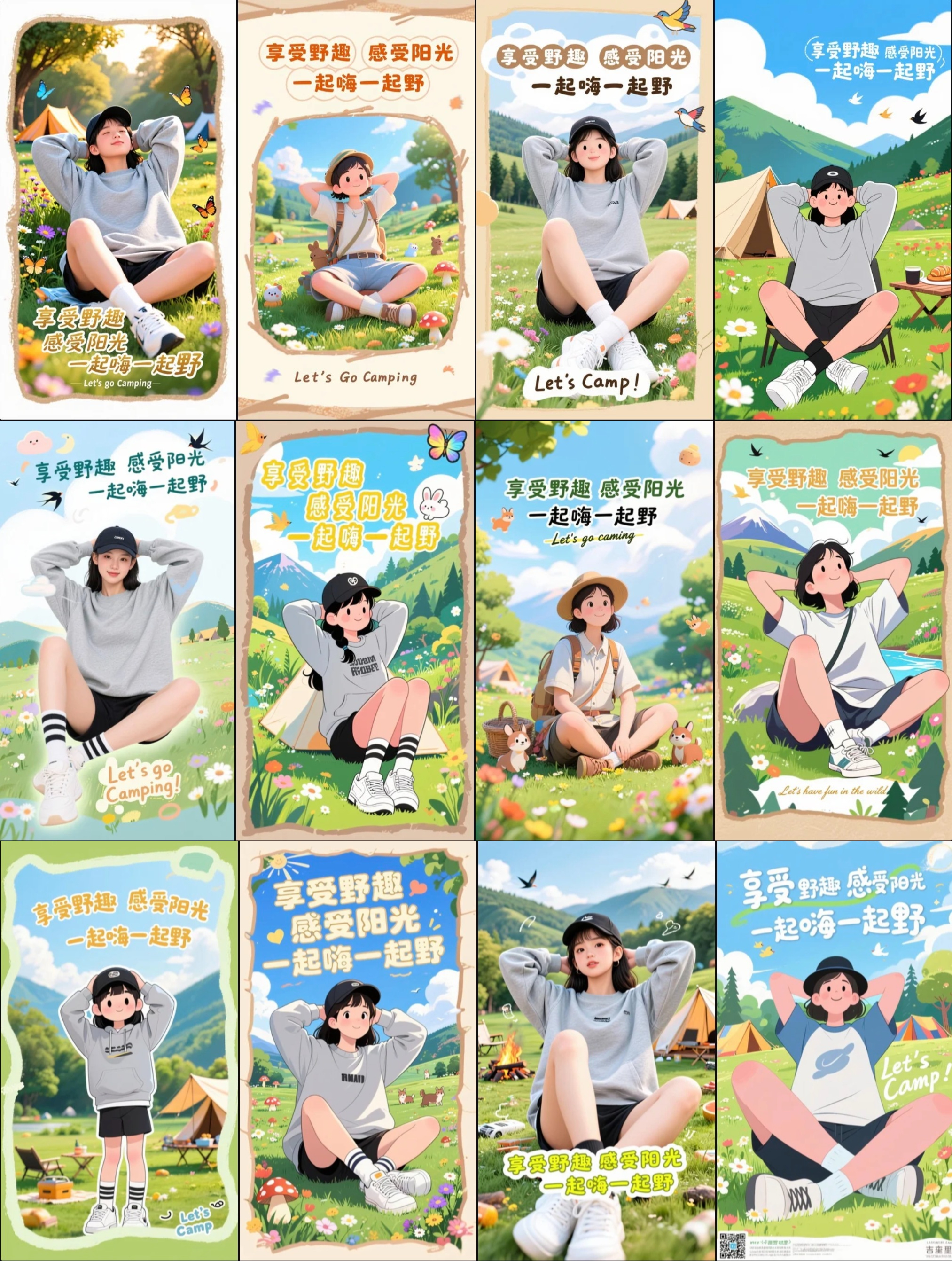
touhlih
Jun 9普通照片秒变设计感海报
即梦AI图像3.0大升级
测了一晚上,发现确实提升非常明显
现在你只需要简单的描述即可制作精美的海报,大大简化了提示词的书写,降低了难度,有时候甚至不需要提示词,只需说你要什么即可。
你看只需上传参考照片,做简单的描述即可
提示词:宣传海报 保持人物姿势和表情服饰风格不变 场景放到野外,主题为:露营风格 文字:“享受野趣 感受阳光 一起嗨一起野”